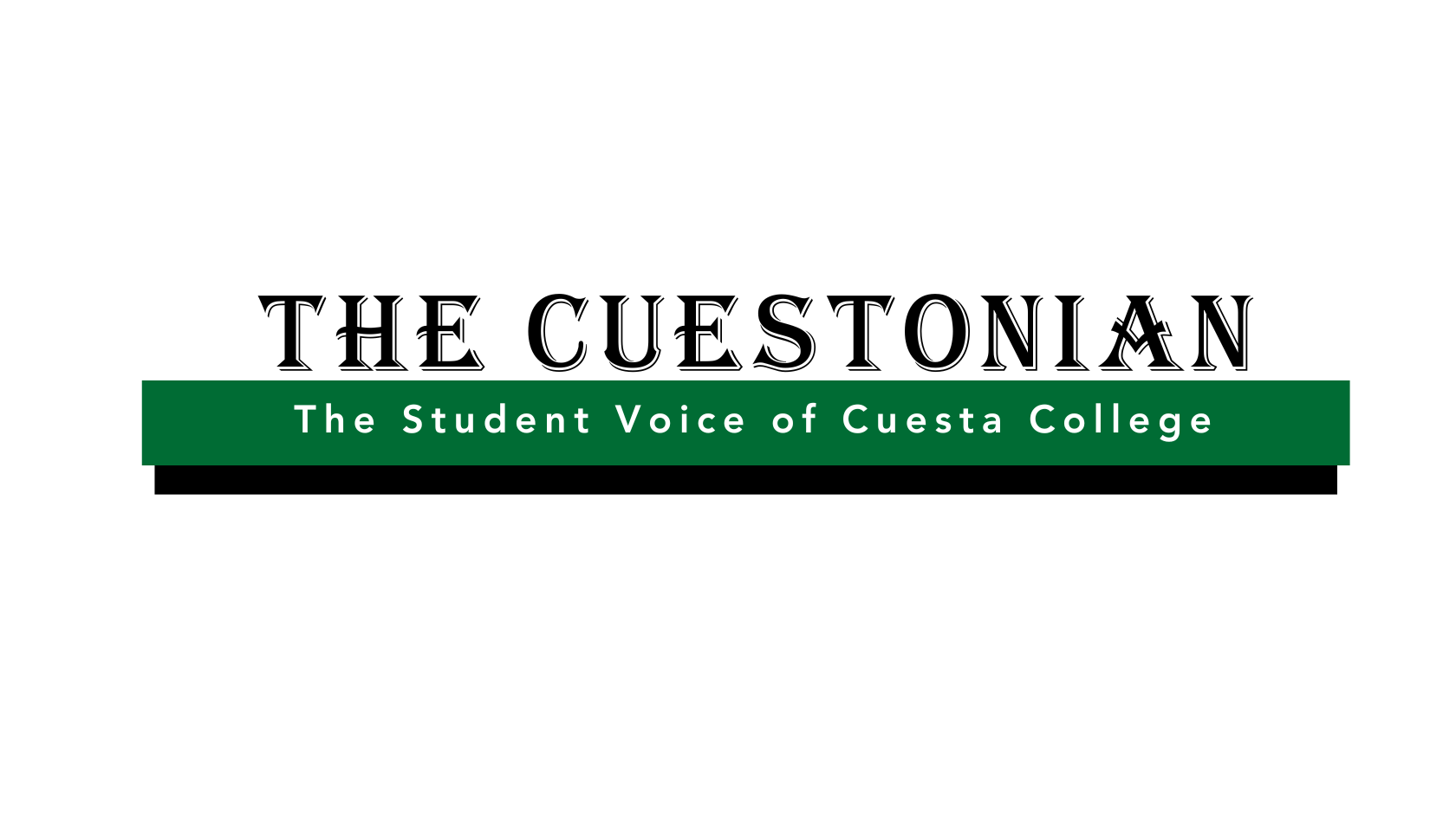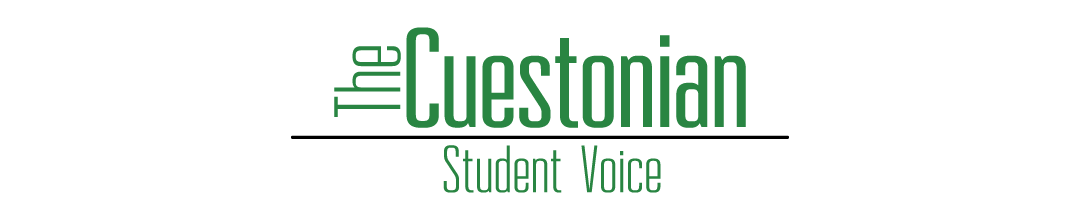How to work on the Cuestonian
How to post your article:
- Log in to Cuestonian.com
- The top left, click “The Cuestonian”
- On the left, click “Posts”
- Createnew post by clicking “Add New”
- Write headline with a subject and active verb
- Paste text into text box, include byline
- Proofread and adjust text formatting
- Format photos in Photoshop (bigger than 750 w x 354 h, 72 dpi, .jpg or .png)
- Insert featured image
- Create excerpt
- Check categories
- Add tags
- Optional: SEO
- Save draft (do not publish)
General tips:
Just for print:
- Format your article
- Format your photos (CMYK, 300+ dpi, .psd)
- Size your photos (width = 2.75″, 5.5″, 8.25″, 11″)
- Laying out in InDesign